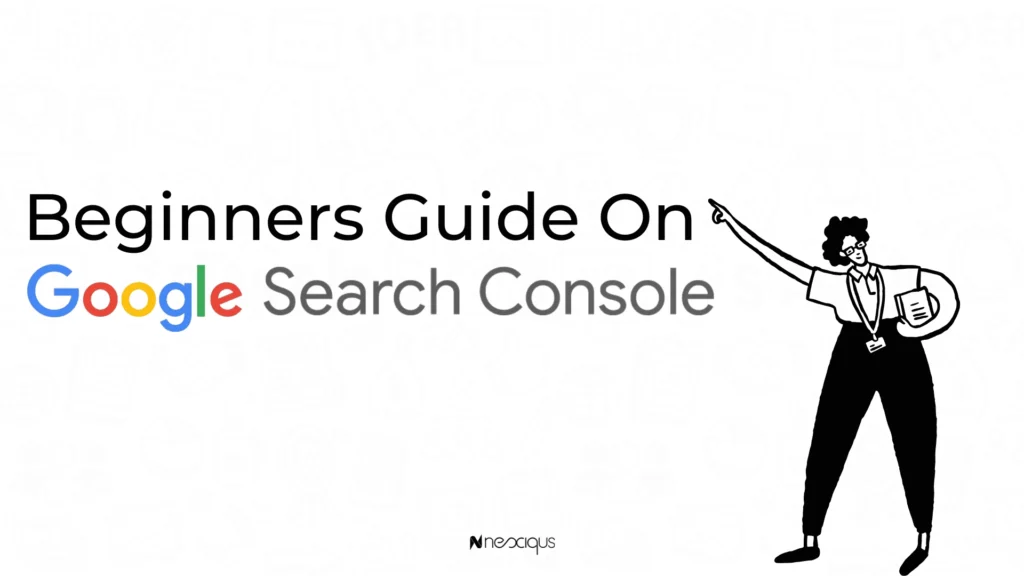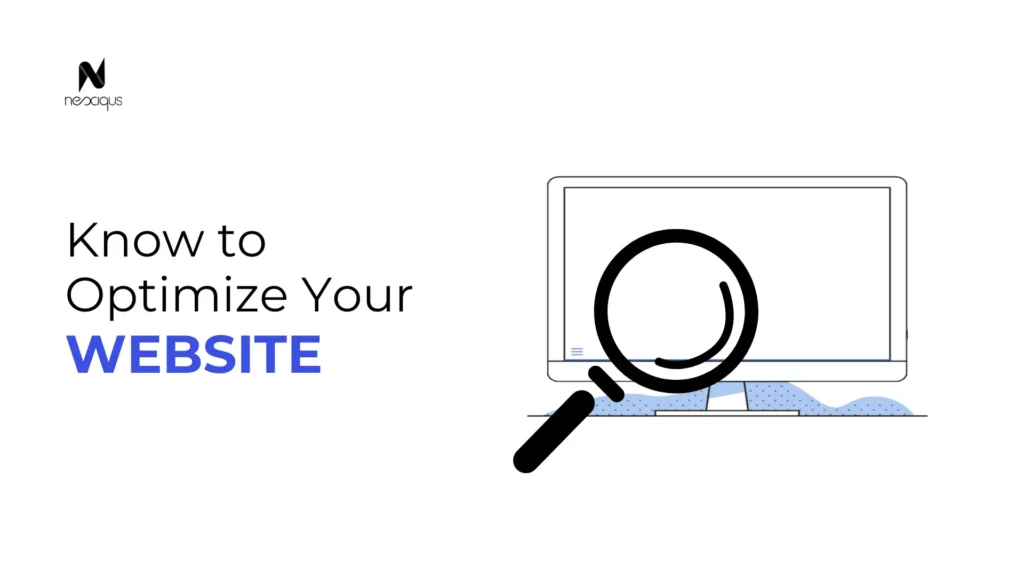Beginners Guide for Google Search Console
Our beginner guide for Google Search Console gets you to go through all the basic stuff of GSC and lets you get started. GSC is a tool introduced by Google in 2006 as Google webmasters. A webmaster is one which acts as a website’s manager and takes care on the whole providing every update that causes error. Later in 2018, it was updated to search console and is helping the website owners to view the performance of their sites and suggests tips to improve their site to gain more organic traffic.
GSC acts as a communication channel between you and Google which also helps to find user intent keywords based on their queries GSC provides. Also, concerned with the site’s performance it provides data like impressions, click-through rate (CTR), and more. Here is a simple way how Google Search Console works in 3 Stages:
Crawling
Crawling is a process which systematically browses and indexes the huge number of webpages. It is done by an automated program called crawlers or spiders commonly known as bot. Imagine a librarian going through all the bookshelves and making a note of it.
Indexing
Indexing is the process in which the data or information gained through crawlers is organized and stored in a massive database along with their URLs. Imagine a librarian creating a catalog with the books collected.
Serving Results
When a user enters a query, Google won’t scan the whole information on the internet every time. Instead it reviews the indexed pages which would match the search query based on the keywords and information gained. In return, the results are shown in a fraction of second. Indexing plays a major role in ranking the pages in the Search Engine Results Page.
How does the Google Search Console Work?
It helps in finding hundreds of keywords for your blogs and shows the performance report.
When you use both Google Search Console and Google Analytics accounts combined it results in getting in-depth keywords. Here let’s get an walk through on google search console
Setting Up and Verification:
First, create a Google account if you don’t have one. It is free and easy to create and can be used for all the google products. It unlocks a variety of Google services like google analytics,keyword planner, my business and many more which will be helpful for the website owners. Visit Search Console and click get started to open a new door. Sign in with your google account and you will find a page showing “Select the property type”. Here, you can give your domain name or URL as per your preference. GSC will automatically recognize it and proceed with the verification process.
Now it’s the verification process. You have to prove that you own the website.
- You can download a HTML verification file provided by the GSC and have to upload it to the root directory of your website’s server. This file contains a unique code snippet that the ownership can be identified and verified by Google.
- A specific meta tag provided by the GSC can be added to the header section of your website code. The meta tag contains a verification code that can be read by google to confirm the ownership.
Exploring GSC Features:
GSC is designed to be in a user- friendly manner with various tools and reports which helps to measure the site’s performance and traffic.
Performance
Impressions -This shows how often you appear in a google search results page for a specific query.
Clicks – This states the number of users clicked you site.
Click-through rate (CTR) – It shows the percentage of clicks after it is displayed in the results page.
Average position – This tells you in which place your site appears for a specific keyword search. The lower the number, the higher you rank.
URL Inspection
This allows you to index your website pages manually and also to check the status of existing pages of the specific pages. You can also see whether google has encountered any error in indexing, you can also request reindexing. Here are few other points you may get from search console
Valid pages – The pages that were successfully indexed and appears in the results page.
Errors – Pages that are not indexed because of some issues.
Warnings – These are the pages with potential indexing issues that you should address.
Mobile Usability – This shows whether the webpage is mobile friendly and works without any issues as there is an increase in mobile users.
Core Web Vitals – This states the loading speed of your page, responsiveness to user interaction, and their visual stability. It provides reports on your sites which helps you to prioritize improvements for higher ranking and better user experience.
Sitemap – A sitemap is a file which contains all the important pages on your website. Google sitemap generator can be used to generate the sitemaps. By submitting it to the GSC, your pages can be indexed efficiently.
Leveraging GSC for Optimization
GSC is a great tool for website optimization, but it’s all about using the data it provides to make informed decisions.
Identify Opportunities
GSC helps to analyze the data which helps in the improvement website. Some key information we would be getting with GSC is organic traffic, pages with crawl errors, mobile usability issues, slow loading pages. Apart from this it also provides various information related to security concerns of websites.
Track Progress
GSC helps you to monitor the performance of the website. After implementing optimization efforts, track changes in impressions, clicks, CTR, and average ranking to see if your strategies are working.
Stay informed
GSC sends mails to make you aware of any critical issues like indexing errors or any problems related to security. Speedy action is required as it helps to minimize any negative impact on the search visibility.
Disavow links
Have you heard of disavow links? It’s an important feature search console offers to the users, this allows the users to remove the backlinks of the website your site has been tagged to. You are allowed to check out the pages and site that targets your site with the help of the search console and if you wish to remove it this helps you to remove those links at the right time. This helps to protect your website and keeps away your site from being spammed by other unusual links targeting your site.
Conclusion
Search Console offers a wide range of information to the website admin which is helping them over the years to fine tune their website according to google algorithms. The combined use of Google search console and Google analytics can give you immense results on the user behavior and website’s performance and ranking in SERP. If you are looking to get started with your marketing tactics in the digital space you may connect with Nexiqus, a digital marketing company recognised by designrush, goodfirms and many more. Connect with our young minds for a free consultation.